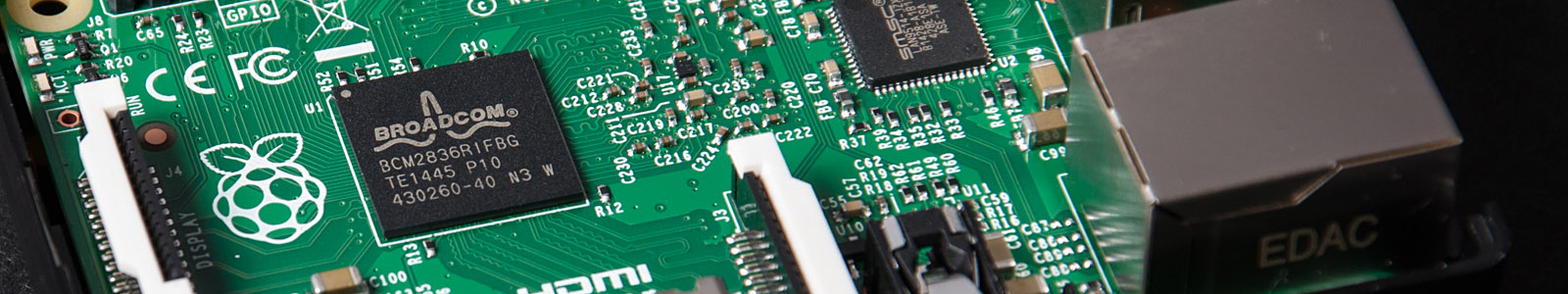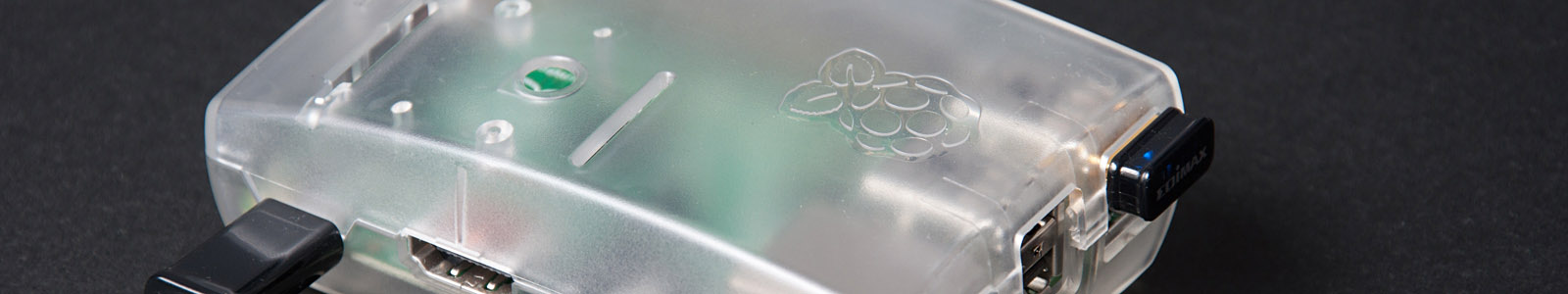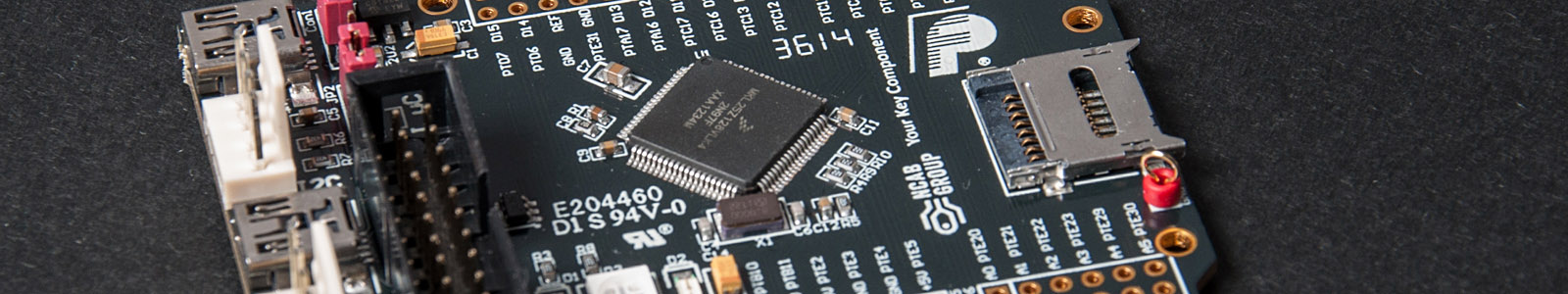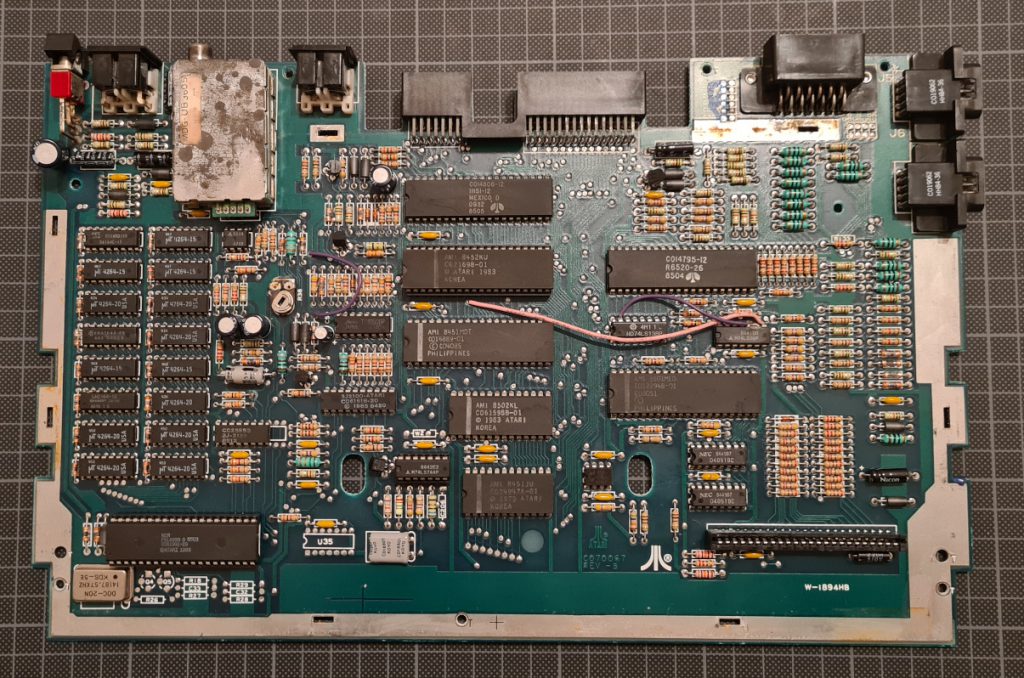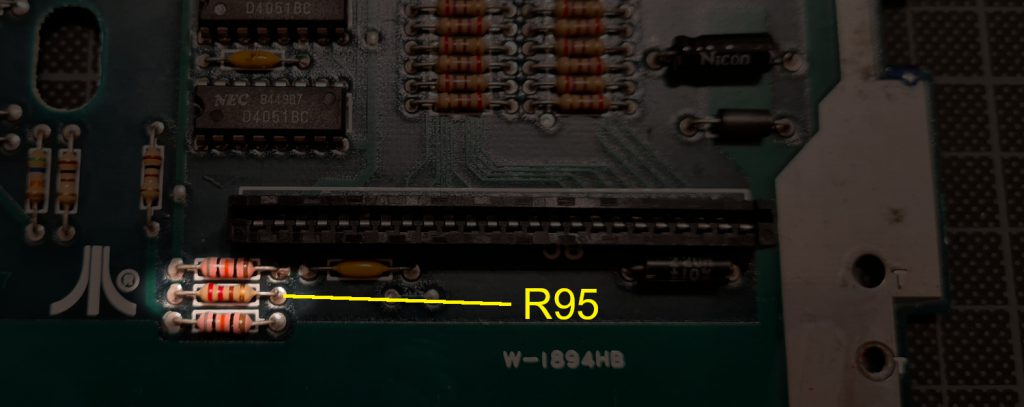If you ever tried fixing your Atari 65XE or130XE it’s possible you hit the problem of funciton keys (Start, Option, Select, Reset) to be not working. If it still works ok, or you replaced the mylar with a brand new one here’s how you can extend life span of it.
Let’s start from answering the question why the function keys are usually the first ones which fail on XE series keyboards. First of all tracks on the mylar are made of conductive material which oxidises over time just by itself. Exposing it to “upleasant” conditions (storing in the basement or in a shed) may speed up the process. This causes general degrading of the keyboard mylar. Second factor comes from usage of the Atari. Let’s take a look at the schamatics:
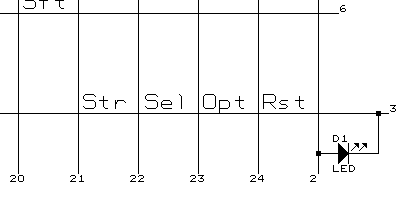
Start, Select, Option and Reset keys share exactly same line as the keyboard LED. Current flowing through the track on the mylar causes a slight temperature increase thus speeding up a particular track degradation on the mylar. This, in result, causes increased resistance of the track, and as a result process of track degradation continues. Due to increased resistance of the track buttons stop working, even the LED still ligts up.
Atari boards host a 1K Ohm current limitng resistor, which limits power LED current to 3mA. What I like doing is to furter decrease it down to 1mA. To do so, you have to replace R95 with a 3.3K Ohm. This will cause the LED to be more dim, but it should let your mylar last longer.
Depending on the board R95 is at a different locaiton. Below you can find location of R95 on most typical 65XE & 130XE boards. You can also find it yourself easilly. R95 will always be located close to keyboard connector, one pin connected to pin 2 of the connector. The other pin of the resistor goes directly to +5V.
R95 location on 65XE boards without ECI port:
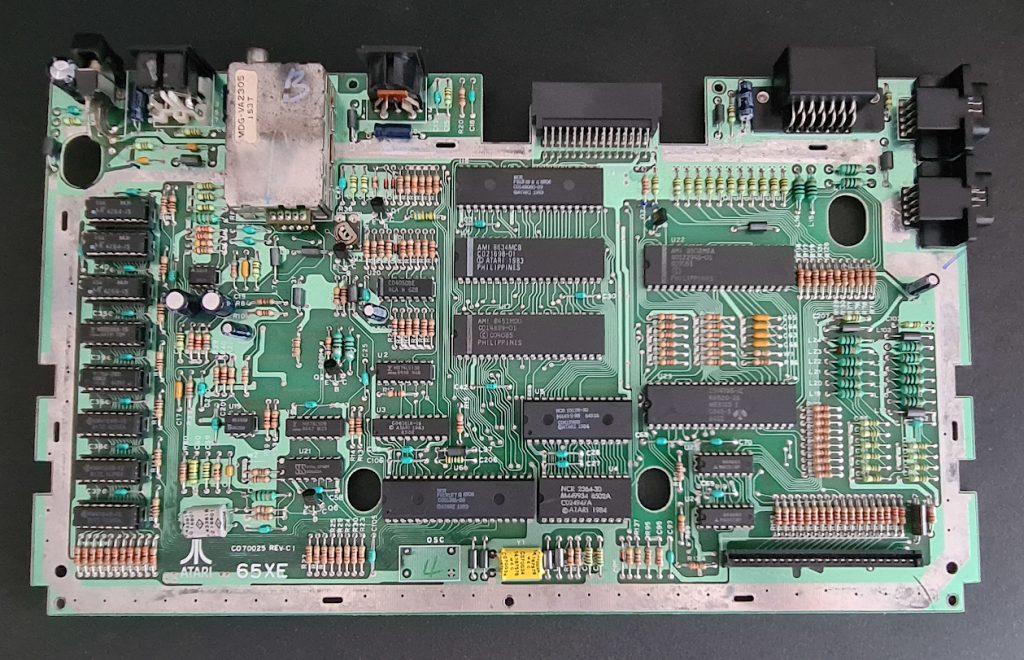
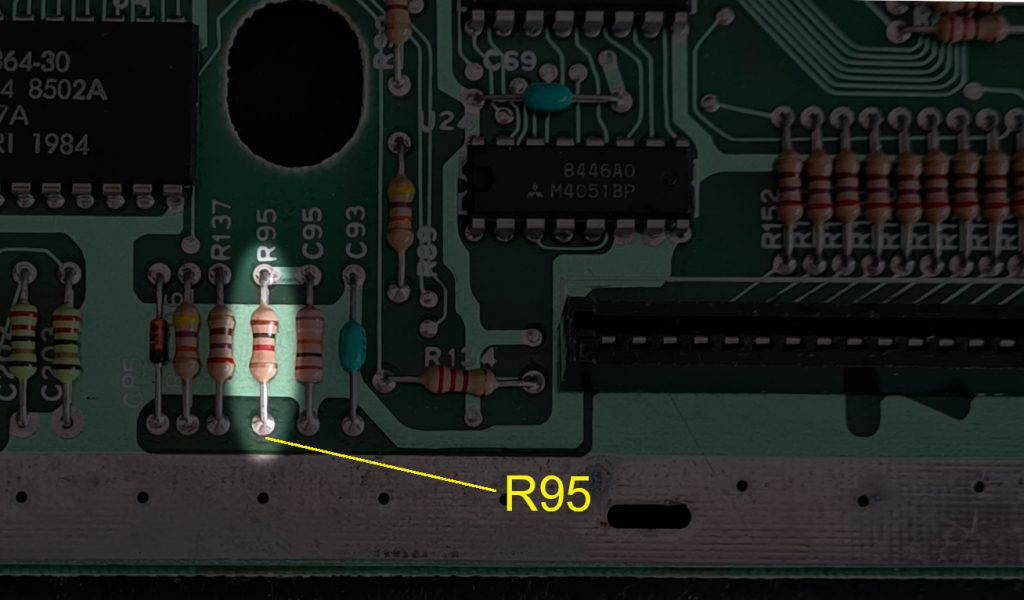
R95 location on 65XE/130XE boards with ECI port (location is the same for version of 4164 and 4464 RAM chips):